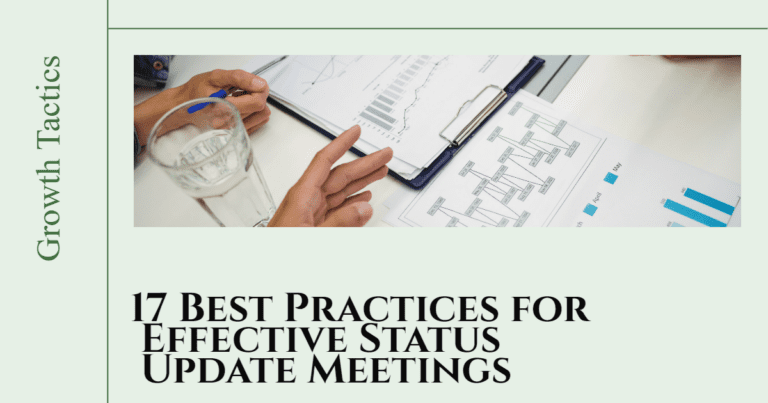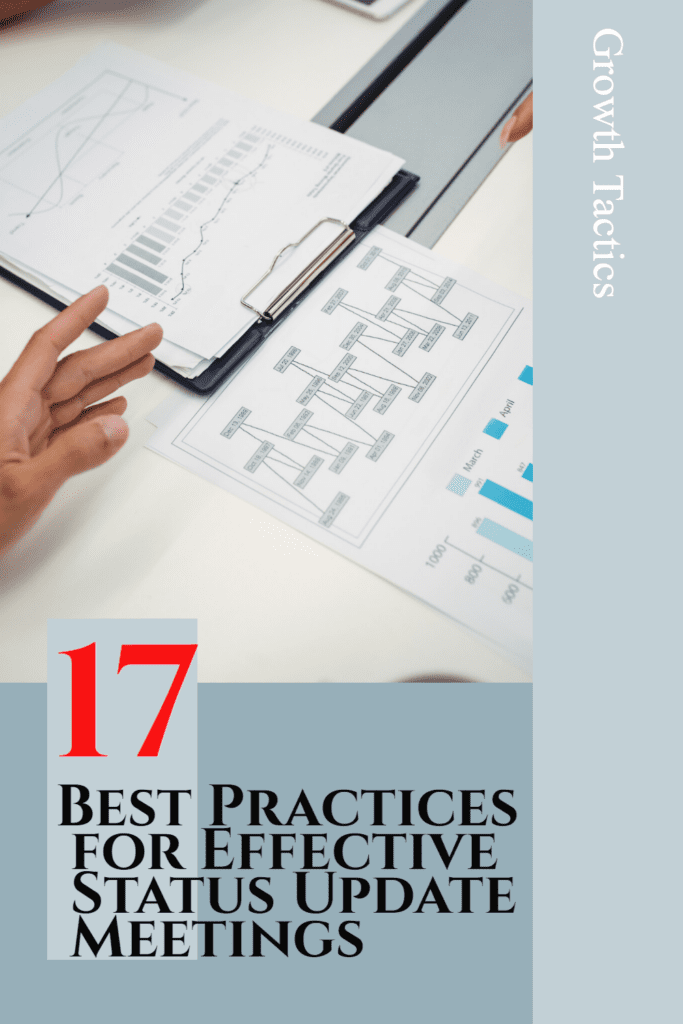Are you tired of attending status update meetings that are unproductive and a waste of time? Well, fear not because I’m here to share some best practices with you! In this article, we’ll dive into the world of status update meetings and explore So, let’s get started!
Jump To Section
Setting the Agenda: A well-prepared meeting is a successful meeting
Hey there! As an expert in the world of meetings, I’m here to share some insights on how to set the agenda for a successful gathering. Believe it or not, the agenda sets the foundation for everything that follows in a meeting. So, let’s talk about why a well-prepared agenda is so important and how to create one that keeps everyone on track.
Why does the agenda matter?
Imagine walking into a meeting where everyone is sitting around, unsure of what will be discussed or how long it will take. Frustrating, right? That’s why having a thoughtfully crafted agenda is essential. It sets clear expectations, provides a roadmap for the meeting, and keeps everyone focused on the topics at hand. By having a well-prepared agenda for your project status meeting, you save time, avoid confusion, and ensure the meeting stays on track.
How to create an effective agenda:
-
Start with a clear objective: Before diving into details, define the purpose of the meeting. What do you aim to achieve? What are the desired outcomes? By having a clear objective in mind, you can structure the agenda accordingly.
-
Identify key discussion points: Once you have the objective in place, brainstorm the main topics that need to be addressed. These could be updates, decisions to be made, or brainstorming sessions. List them out in a logical order that makes sense for the flow of the meeting.
-
Estimate time for each item: Time management is crucial in any meeting. Estimate how much time you’ll need for each agenda item and allocate it accordingly. Be realistic about the duration and ensure that you have enough time for in-depth discussions without rushing through important topics.
-
Prioritize and sequence: If you have a lot to discuss, it’s important to prioritize the most critical items. Start with the most important topics and then move on to the less pressing ones. This ensures that you cover the most crucial matters while there’s still ample time and energy.
-
Include supporting materials: If any documents, reports, or presentations need to be reviewed before the status meeting, attach them to the agenda. This allows attendees to come prepared and have a better understanding of the topics to be discussed. It’s all about setting everyone up for success!
-
Communicate the agenda in advance: Once you’ve prepared the agenda, share it with the meeting participants ahead of time. This gives everyone an opportunity to review it, come prepared with their inputs, and understand what to expect. It also demonstrates your organization and commitment to productive meetings.
By setting a well-prepared agenda, you lay the groundwork for a successful meeting. It ensures clarity, keeps everyone focused, and maximizes the time spent together. So, take some time before your next meeting to craft a thoughtful agenda. Trust me, you’ll see the difference it makes!
Engaging Your Team: Making the Most of Every Meeting
In this section, we’ll explore how to engage your team during meetings to foster collaboration, enhance productivity, and make the most of your time together. Engaged team members not only contribute their ideas and expertise but also feel valued and motivated. So, let’s dive in and discover some effective strategies to boost engagement in your meetings.
Create a welcoming and inclusive environment
One of the keys to engaging your team is to create a welcoming and inclusive environment. Make everyone feel comfortable and encourage open communication. Start the meeting by acknowledging each participant and setting the tone for a collaborative discussion. Ensure that everyone has an opportunity to speak and actively listen to their contributions.
Facilitate interactive discussions
Passive meetings where one person does all the talking can quickly become dull and disengaging. Instead, aim for interactive discussions that encourage participation from the entire team. Ask open-ended questions, seek input from different perspectives, and encourage brainstorming. Incorporate activities like small group discussions or breakout sessions to encourage active involvement.
Assign relevant responsibilities
Give team members specific responsibilities during the meeting to keep them engaged and accountable. This could involve leading a discussion, presenting a report, or taking meeting minutes. Allocating roles not only enhances engagement but also promotes a sense of ownership and shared responsibility for the outcomes of the meeting.
Incorporate visual aids
Visual aids, such as slides, charts, or diagrams, can help to convey information more engagingly and memorably. Incorporate relevant visuals into your presentation to support your points and keep the team visually stimulated. Visuals can help break the monotony of long meetings and facilitate better understanding and retention of information.
Set ground rules for participation
Establishing ground rules for participation can create a safe and respectful space for all team members to express their thoughts. Set expectations around active listening, respectful debate, and keeping discussions on track. This helps to minimize interruptions, encourage equal participation, and foster a culture of collaboration.
Provide opportunities for feedback
Feedback is a powerful tool for engagement and growth. Encourage team members to provide feedback on the meeting process, agenda, or outcomes. This not only allows for continuous improvement but also makes team members feel heard and valued. Act on their feedback and suggestions to demonstrate that their input is taken seriously.
Recap and follow-up
Before wrapping up the meeting, summarize the key decisions, actions, and next steps to ensure everyone is on the same page. Send a follow-up email or meeting minutes that outline the outcomes and responsibilities assigned. This helps to reinforce engagement by keeping everyone informed and accountable for their tasks.
Maximizing Meeting Impact: Effective Follow-Up Practices
In this section, we’ll focus on the importance of effective follow-up practices to maximize the impact of your meetings. A well-executed meeting is only the beginning – what happens after the meeting is just as crucial. By following up appropriately, you can ensure that the meeting outcomes are implemented, tasks are completed, and momentum is maintained. So, let’s dive into some effective follow-up practices!
Send a meeting recap and action items
After the meeting, promptly send out a meeting recap email or document that summarizes the key discussion points, decisions made, and action items assigned. This allows participants to review and confirm their understanding of the outcomes. Be clear and concise while highlighting any deadlines or important details. Including action items ensures that everyone knows their responsibilities moving forward.
Assign task ownership and deadlines
Clearly assign tasks to appropriate team members with deadlines and expectations. This helps to ensure accountability and progress towards meeting objectives. Be specific about what needs to be done, who is responsible, and when it should be completed. By assigning ownership, you avoid tasks falling through the cracks and maintain momentum toward achieving goals.
Provide necessary resources and support
To facilitate task completion, provide team members with the necessary resources and support they may require. This could include access to relevant documents or tools, providing additional information, or connecting them with the right people for assistance. By removing obstacles and providing support, you empower your team members to complete their assigned tasks.
Schedule progress check-ins
For projects or tasks that require more time or involve multiple steps, schedule progress check-ins to ensure everything is on track. These could be short follow-up meetings, email updates, or quick status reports. Regularly checking in helps identify and address any issues or roadblocks early on, allowing for timely course corrections if necessary.
Foster collaboration and communication
Encourage ongoing collaboration and communication among team members even after the meeting. This could be through collaborative software platforms, virtual team spaces, or scheduled check-ins. Facilitate an environment where team members can share updates, ask questions, and provide support to ensure everyone stays connected and aligned towards the meeting objectives.
Evaluate meeting effectiveness
Continuously evaluate the effectiveness of your meetings by soliciting feedback from participants or conducting post-meeting surveys. Gather insights on what worked well, what needs improvement, and any suggestions for future meetings. Use this feedback to refine your meeting process, agenda, and facilitation methods to ensure continuous improvement and engagement.
Lead by example
Finally, as the meeting leader, it’s essential to lead by example in follow-up practices. Be proactive in completing your assigned tasks and meeting deadlines. Show a commitment to the meeting outcomes and demonstrate your support for the team’s efforts. When team members see your dedication and follow-up, it sets a positive tone and encourages them to do the same.
Making the Most of Your Time: Strategies for Meeting Efficiency
In this section, we’ll focus on strategies for improving meeting efficiency and making the most of your time. Meetings can sometimes feel like a drain on productivity, so it’s important to optimize them to ensure that they are effective and efficient. By implementing the following strategies, you can streamline your meetings and make them more productive. Let’s get started!
Determine the necessity of a meeting
Before scheduling a meeting, ask yourself if it’s truly necessary. Consider whether the objectives can be achieved through alternative means, such as email updates, collaborative software, or one-on-one conversations. If a meeting is required, ensure that the agenda is well-defined and that there is a clear purpose for bringing everyone together.
Limit the number of attendees
Only invite individuals who are directly relevant to the meeting objectives. Keeping the list of attendees focused ensures that the discussion remains on point and reduces the risk of unnecessary tangents. If someone does not need to be present for the entire meeting, consider inviting them for specific agenda items or providing them with summary notes afterward.
Set and stick to an agenda
An agenda provides structure and clarity for the meeting. Define the desired outcomes, allocate time for each agenda item, and share the agenda with participants in advance. During the meeting, stick to the agenda and manage time effectively. If a discussion is taking longer than planned, determine if it can be deferred to a separate meeting or addressed individually outside the meeting.
Establish time limits
To maintain meeting efficiency, establish time limits for each agenda item or discussion point. This encourages focused and concise contributions, preventing discussions from becoming drawn out or repetitive. If time starts running over, use techniques like parking lot or action item deferral to ensure that the meeting stays on track.
Leverage technology and tools
Utilize technology and tools that enhance meeting efficiency. This could include video conferencing platforms for remote meetings, collaborative software for real-time document sharing and editing, or project management tools that facilitate task tracking and progress updates. Explore the various tools available and select those that align with your specific meeting needs.
Encourage active participation
Engage participants actively in the meeting by encouraging their input and involving them in discussions. This stimulates collaboration, creativity, and a sense of ownership. Be mindful of individuals who may be more introverted or less likely to speak up and provide opportunities for their contributions as well. Consider incorporating techniques like round-robin or brainstorming sessions to encourage participation.
Minimize distractions
Create an environment that minimizes distractions and encourages full engagement. If meeting in-person, choose a dedicated meeting space with minimal interruptions. In virtual meetings, inform participants of best practices such as muting their microphones when not speaking and minimizing unrelated browser tabs or applications. By reducing distractions, you can keep the meeting focused and make the most of the time available.
Evaluate and refine meeting effectiveness
After each meeting, take the time to evaluate its effectiveness. Reflect on what worked well and what could be improved. Solicit feedback from participants and consider implementing any suggested improvements. Continuously refining your meeting practices ensures that you are constantly striving for greater efficiency and effectiveness.
Navigating the Virtual Collaboration Space: Strategies for Effective Virtual Meetings
In this section, we’ll focus on strategies for conducting effective virtual meetings. With the rise of remote work and virtual collaboration, it’s important to adapt your meeting practices to fit the virtual environment. By implementing the following strategies, you can navigate the virtual collaboration space more effectively and ensure productive virtual meetings. Let’s dive in!
Choose the right virtual meeting platform
Select a reliable and user-friendly virtual meeting platform that meets your specific needs. Consider factors such as video and audio quality, screen-sharing capabilities, chat functionality, and ease of use. Test the platform before the meeting and provide participants with instructions on how to join and navigate the meeting effectively.
Set up and test your technology in advance
Ensure that your technology is set up and tested before the meeting. Check your internet connection, microphone, and camera to avoid any technical issues during the meeting. If possible, conduct a technology check with participants in advance to address any connectivity or compatibility issues they may have.
Establish virtual meeting etiquette
Establish and communicate clear virtual meeting etiquette to ensure a smooth and professional experience. This could include guidelines for muting microphones when not speaking, raising hands or using chat features to indicate a desire to speak, and avoiding multitasking during the meeting. Virtual meeting etiquette helps maintain focus and engagement.
Share meeting materials beforehand
Distribute meeting materials, such as agendas, presentations, or relevant documents, to participants before the meeting. This allows them to review the materials and come prepared. Sharing materials in advance also allows participants to follow along more effectively during the virtual meeting.
Engage participants actively
Encourage active participation in virtual meetings to maintain engagement. Use techniques such as asking direct questions, inviting input from specific individuals, or utilizing interactive features like polls or breakout rooms. Incorporating different engagement strategies keeps participants involved and prevents virtual meetings from becoming passive experiences.
Manage meeting time effectively
Ensure that virtual meetings stay on track by managing time effectively. Stick to the agenda, allocate time for each agenda item, and actively monitor the progress of the meeting. Encourage concise contributions and use time limits to prevent discussions from running over. By managing time effectively, you can make the most of the virtual meeting.
Leverage visual aids and screen sharing
Utilize visual aids, such as slides or visual representations, to enhance understanding in virtual meetings. Share your screen to present information or demonstrate processes. Visual aids and screen sharing help keep participants engaged and facilitate effective communication in the virtual space.
Build rapport and connections
Virtual meetings can lack the personal connection of in-person interactions. Take the time to build rapport and connections among participants by incorporating icebreakers or informal check-ins at the beginning of the meeting. Encourage social interaction and ensure that everyone feels included and valued.
Follow up with meeting notes and action items
Just like in face-to-face meetings, follow-up virtual meetings with meeting notes and action items. Summarize the key discussion points, decisions made, and assigned tasks. Share this information with participants and ensure that everyone is clear on their responsibilities moving forward.
Status Update Meeting Checklist: A Quick Reference Guide for Successful Meetings
Welcome to the final section! In this section, we’ll provide you with a checklist that summarizes the key takeaways from the previous sections on how to facilitate effective status meetings. This checklist will serve as a quick reference guide to help you conduct successful and efficient meetings. Let’s get started!
Determine the necessity of a meeting:
-
Is a meeting truly necessary or can the objectives be achieved through alternative means?
-
Define the purpose and desired outcomes of the meeting.
-
Limit the number of attendees:
-
Only invite relevant individuals to the meeting.
-
Consider whether someone needs to be present for the entire meeting or for specific agenda items.
-
Set and stick to an agenda:
-
Define the agenda with clear objectives and allocate time for each agenda item.
-
Share the agenda with participants in advance.
-
Establish time limits:
-
Set time limits for each agenda item or discussion point.
-
Use techniques like parking lot or action item deferral to manage time effectively.
-
Leverage technology and tools:
-
Utilize virtual meeting platforms that meet your specific needs.
-
Explore collaborative software or project management tools that enhance meeting efficiency.
-
Encourage active participation:
-
Engage participants actively in the meeting.
-
Provide opportunities for input and involve everyone in the discussion.
-
Minimize distractions:
-
Create an environment that minimizes distractions.
-
Set guidelines for virtual meeting etiquette and ensure participants follow them.
-
Evaluate and refine meeting effectiveness:
-
Reflect on each meeting and identify areas of improvement.
-
Solicit feedback from participants and implement suggested improvements.
-
Choose the right virtual meeting platform:
-
Select a reliable and user-friendly platform that meets your needs.
-
Test the platform and provide participants with instructions in advance.
-
Set up and test your technology in advance:
-
Check your internet connection, microphone, and camera before the meeting.
-
Conduct a technology check with participants if possible.
-
Establish virtual meeting etiquette:
-
Communicate clear guidelines for virtual meeting etiquette.
-
Ensure participants understand and follow the etiquette during the meeting.
-
Share meeting materials beforehand:
-
Distribute agendas, presentations, or relevant documents before the meeting.
-
Allow participants to review the materials and come prepared.
-
Engage participants actively:
-
Encourage active participation throughout the virtual meeting.
-
Utilize techniques like direct questions or interactive features to involve participants.
-
Manage meeting time effectively:
-
Stick to the agenda and allocate time properly for each agenda item.
-
Monitor the progress of the meeting and use time limits to manage discussions.
-
Leverage visual aids and screen sharing:
-
Use visual aids or share your screen to enhance understanding.
-
Maintain engagement and facilitate effective communication during the meeting.
-
Build rapport and connections:
-
Incorporate icebreakers or informal check-ins to build rapport.
-
Encourage social interaction and ensure everyone feels included.
-
Follow up with meeting notes and action items:
-
Summarize key discussion points, decisions, and assigned tasks.
-
Share meeting notes with participants and ensure clarity on responsibilities.
-
By using this checklist, you can ensure that your meetings are efficient, productive, and successful. Remember to adapt and refine your meeting practices based on feedback and changing circumstances. Good luck in your future meetings!
Conclusion
Whether you’re meeting in-person or virtually, remember that meetings are an opportunity for collaboration, decision-making, and progress. By utilizing the strategies discussed in this guide, you can ensure that your meetings are purposeful, engaging, and highly efficient.