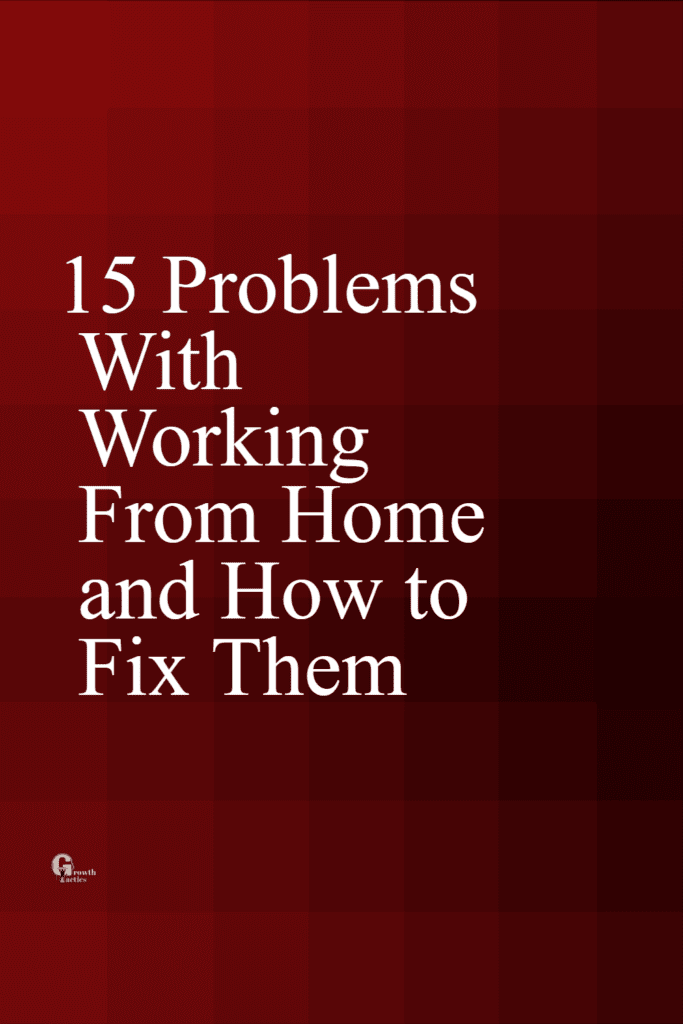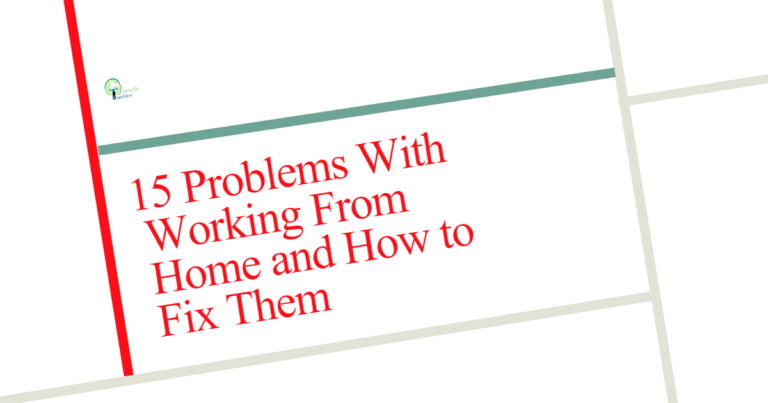Working from home has become the new normal in this era, especially due to the COVID-19 pandemic. However, the challenge of working from home is real and it’s important that we understand the obstacles and potential problems that come with it.
Jump To Section
Understanding the Problems With Working Remotely
As the world steadily adapts to the practice of remote work, various challenges have surfaced. This includes everything from maintaining productivity amidst distractions at home to balancing work-life and coordinating with team members in different time zones.
Some employees may also struggle in setting up a comfortable and conducive workspace while others grapple with keeping a firm line between their work hours and personal time. These challenges vary greatly from person to person, making the entire work-from-home phenomenon a complex change.
15 Common Challenges of Working from Home
Common Challenges of Working from Home Include:
- Work-Life Balance: Difficulty separating work and personal life
- Technology Issues: Adapting to new tools and handling technical problems
- Social Isolation: Lack of face-to-face interaction with colleagues
- Motivation: Maintaining focus and productivity without direct supervision
- Networking: Limited opportunities for professional relationship building
- Distractions: Household chores, family members, and personal devices
- Time Management: Struggling to prioritize tasks and manage work hours
- Internet Connectivity: Dealing with unreliable internet connections
- Cybersecurity Risks: Increased vulnerability to data breaches
- Communication Barriers: Miscommunications due to lack of in-person interaction
- Sedentary Lifestyle: Reduced physical activity throughout the day
- Overworking: Difficulty “switching off” and working longer hours
- Collaboration Challenges: Coordinating with team members across time zones
- Workload Management: Balancing tasks without direct supervision
- Feeling Disconnected: Reduced sense of belonging to the company
1. The Work-Life Balance Struggle
One of the biggest challenges of working from home is keeping work and personal life separate. The lines between work and personal aspects can blur quickly, leading to overwork or distractions. Time management thus becomes an essential skill to master during this shift.
2. Technological Challenges
Remote work heavily relies on modern technology. Problems with coordinating video calls on Zoom, managing tasks on platforms like Slack, and dealing with hardware and software issues can become great challenges. Some may also find it difficult to adapt to these new tools and communicate effectively through them.
3. Social Isolation
Many employees miss the social interaction that an office environment brings. Too much isolation can lead to mental health challenges and decrease overall job satisfaction.
4. Staying Motivated
Maintaining productivity and motivation can be a challenge when working from home. With limited supervision, some employees may struggle to stay disciplined and focused on their work.
5. Networking Challenges
Working remotely can make it difficult to build strong professional relationships with colleagues and clients. The lack of face-to-face interaction can impact networking and career growth.
6. Distractions
Working from home exposes employees to various distractions such as household chores, family members, or gadgets. This can hinder productivity and lead to decreased work efficiency.
7. Time Management
Many remote workers may find it hard to manage and prioritize their time effectively, resulting in both procrastination and working longer hours than required.
8. Internet Connectivity Issues
A stable internet connection is a crucial requirement for remote work, and connectivity issues can lead to reduced productivity or missed deadlines.
9. Cybersecurity Risks
Employees working from home are more susceptible to cyber risks, with personal devices or insecure home networks making it easier for data breaches to occur.
10. Communication Barriers
Working with colleagues across multiple time zones can make it difficult to communicate effectively. The lack of in-person interactions can lead to miscommunications and misunderstandings.
11. Sedentary Lifestyle
Employees who work from home may develop a sedentary lifestyle, with limited physical movement throughout the day. This can have negative effects on physical and mental health.
12. Overworking
Without the physical boundaries of an office, employees may find it difficult to “switch off” and end up working longer hours, which can lead to burnout.
13. Difficulty in Collaborating
Remote workers may face challenges in collaborating with team members due to time zone differences or communication issues.
14. Managing Workload
Without proper supervision and guidance, remote workers may struggle to manage their workload efficiently, leading to either overload or under-utilization.
15. Feeling Disconnected
Working remotely can result in feelings of disconnection from one’s team and company, potentially impacting employee engagement and loyalty.
Addressing these challenges is crucial for fostering a healthy and productive remote work environment. Both employers and employees must adapt their work practices and communication methods to ensure the success of remote work arrangements.
How to Overcome these Challenges
While the challenges of working remotely can be significant, they are not insurmountable. Both employers and employees can implement numerous strategies to help overcome these difficulties, thus creating a better work environment for everyone involved.
Strategies for Overcoming Work-from-Home Challenges:
- Set Boundaries
- Create a Dedicated Workspace
- Encourage Open Communication
- Offer Mental Health Support
- Foster Motivation
- Facilitate Virtual Networking
- Minimize Distractions
- Support Time Management
- Provide Tech Support
- Implement Cybersecurity Training
- Promote Healthy Living
- Prevent Overworking
- Invest in Collaboration Tools
- Offer Workload Management Training
- Create a Sense of Belonging
1. Setting Boundaries
Establishing firm boundaries between work hours and personal time is essential. A strict and consistent work schedule can prevent employees from overworking and feeling burnt out. Enforcing a rule to avoid work-related tasks outside of these dedicated working hours can help maintain this balance.
2. Creating a Dedicated Workspace
Employees need a quiet and comfortable workspace. Even a small dedicated area or alternative solutions like co-working spaces can boost productivity and help to separate work from leisure time. Employers can consider providing a one-time stipend to support the creation of home offices.
3. Encouraging Open Communication
Lack of communication can lead to misunderstandings and decrease productivity. Utilizing communication tools such as Slack and Zoom in an effective and efficient way is paramount. Regular check-ins and virtual hangouts can mimic the office environment and boost team cohesion.
4. Offering Mental Health Support
Employers need to recognize and address mental health challenges associated with remote work, by providing support where necessary. This can include encouraging regular breaks, promoting work-life balance, and providing access to therapy or counseling services for employees.
5. Foster Motivation and Self-discipline
Employers can set clear expectations and goals to keep employees focused. Additionally, encouraging employees to adopt a regular routine, and providing incentives for achieving key performance objectives can also help to keep motivation levels high.
6. Facilitate Virtual Networking
Virtual team bonding activities and informal meetings can help to build strong relationships among team members and replicate the natural in-office networking opportunities.
7. Minimize Distractions
Setting clear family and household boundaries during work hours may help to minimize distractions.
8. Support Effective Time Management
Providing training and tools that can enhance time management and organization skills can be vastly beneficial.
9. Provide Reliable Tech Support
To tackle technological issues, businesses should provide reliable tech support to their remote employees and ensure they have the necessary hardware and software to carry out their tasks proficiently.
10. Cybersecurity Training
Companies should provide adequate cybersecurity training to protect against potential threats and ensure secure connections for performing tasks.
11. Healthy Living Initiatives
Promoting healthy habits and providing resources for physical well-being can help combat the negative effects of a sedentary lifestyle.
12. Prevent Overworking
Promoting a culture where overworking is not glorified and employees are encouraged to maintain a healthy work-life balance can significantly curb the trend of overwork.
13. Asset in Collaboration Tools
Investing in collaboration platforms that enable seamless collaboration irrespective of employee location can significantly improve remote work outcomes.
14. Workload Management Training
Train managers and team leaders to equally distribute tasks and manage workload effectively amongst remote teams.
15. Creating a Sense of Belonging
Build engagement and loyalty by regularly communicating company values, major decisions, and changes, and by making employees feel part of the bigger picture.
By addressing each obstacle and implementing appropriate solutions, a work-from-home arrangement can be effective and beneficial for both companies and their employees.
Essential Tools for Remote Work
Working from home requires a well-equipped digital toolbox to replicate an office environment and ensure that productivity does not falter. Project management, video conferencing, file sharing, and productivity tools are all vital in a remote work environment.
Project Management Tools
- Asana: Asana is a highly popular task manager that is excellent for visual project management. It allows teams to fully customize and categorize tasks, share notes, upload files, and set reminders.
- Trello: Trello uses card-based visual boards for project management. It offers a simple, intuitive, and efficient way for teams to stay organized and track project status at a glance.
- Monday.com: This effective project management tool provides a central workspace where teams can visualize work, track progress, and collaborate.
Video Conferencing Platforms
- Zoom: Zoom is now synonymous with video conferencing. It offers HD video and audio, collaboration tools, chat functionality, and an easy-to-use interface.
- Microsoft Teams: Part of the larger Office 365 suite, Teams offers video conferencing, instant messaging, and file sharing, making it a comprehensive collaboration tool.
- Google Meet: Google Meet provides secure, easy-to-join video meetings. It integrates with Google Calendar and Gmail for a seamless, accessible experience.
File Sharing and Collaboration Tools
- Google Drive: Google Drive is perfect for real-time collaboration. It offers storage, editing, commenting, and sharing of files and documents within a team.
- Dropbox: Besides being a robust file storage platform, Dropbox also offers fantastic collaboration options with its Dropbox Paper feature.
- Microsoft OneDrive: Integrating with other Microsoft products, OneDrive is a secure and efficient platform for storing and sharing files.
Productivity Apps
- Todoist: Todoist lets individuals and teams keep track of tasks and deadlines. It’s an intuitive to-do list app that helps enhance productivity.
- RescueTime: RescueTime helps you understand your daily habits so you can focus, manage your time better, and be more productive.
- Slack: More than a messaging platform, Slack also integrates with various other tools, enabling efficient, streamlined communication, and collaboration within teams.
From task management to team communication, these tools play vital roles in creating an effective remote work setup. They help teams stay organized, track productivity, and maintain steady communication, making the transition to remote work smooth and productive.
In Conclusion
Many employers have recognized the benefits and potential of remote work, and as a result, we are witnessing an increase in people working from home full-time. It’s essential, in the face of these challenges, to continually adapt and implement solutions to make the remote work experience better for all.